This is a simple tutorial on how to install whatsapp on “Wifi Android Tablets”
i know you may read or heard that whatsapp does not support “Android Wifi Tablets” thats why if you search Play Store” using your wifi tab you may not see whatssapp there, or if you saw it they’ll tell you your device doesnt support whatsapp, this aint true, you can use whatsapp on your device using official way, this is what i’m gonna show you right here, its simple And easy to follow.
First Step: Click Here To download the Official whatsapp.apk file.
Second step: You need to Set “unknown source” installation on, to do that go to your settings>security, scroll down you’ll see Unknown sources, Mark it, and you are done.
Third step: Open the whatsapp.apk file you downloaded and install it, after installation open it, ignore all prompts telling you that whatsapp is not yet supported by tablet, select your country and type your Phone number, click on verify, within few seconds you’ll receive your confirmation code on the phone number you just inserted, Now wait till the verification request line is filled up, this will take like 5mins, after that type the code you recived below your phone number as normal whatsapp verification method, after this step you are done, your whatsapp will be connected.
Alternative: if you did not receive your comfirmation code via sms after 5mins, you have to click voice call verification method, they’ll call you and tell you the verification code, after getting the verification code, insert it to your whatsapp and you are done……..
if you encounter any problem you can post it down here.
Click Here To Report any Error.
Danna nan domin shiga karatu Online
Categories
Latest updates
- Huduba: Malamai da Shugabanni in sun gyaru Duniya ta gyaru, in sun Lalace Duniya ta Lalace – Sheikh Idris Dutsen Tanshi
- 034 Tafseer Surati Aal Emran – Sheikh Ahmad Tunga Al-Azhary
- 033 Tafseer Surati Aal Emran – Sheikh Ahmad Tunga Al-Azhary
- 032 Tafseer Surati Aal Emran – Sheikh Ahmad Tunga Al-Azhary
- 031 Tafseer Surati Aal Emran – Sheikh Ahmad Tunga Al-Azhary
- Huduba: Yadda Ahlussunnah ya kamata ya Mu’amalanci Yan Bid’ah – Sheikh Idris Dutsen Tanshi Bauchi
- Hukunce Hukuncen Layya – Sheikh Ahmad Tunga Al-Azhary
- 122 Alkawa’idul Hisan – Sheikh Ahmad Tunga Al-Azhary
- Kwanaki goman farko na zul Hijja – Sheikh Ahmad Tunga Al-Azhary
- Huduba: Rikicin sarautar kano da yadda Maluman Sunnah ke Mu’amalantar yan Bid’ah – Sheikh Idris Dutsen Tanshi Bauchi
© 2024 · The Light Of Islam
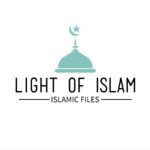










Leave a Reply