In this tutorial I’ll walk you through simple steps on how to install all Kali Linux Hacking tools you need on Ubuntu And Other Linux Os.
I Tested this on Ubuntu 16.04LTS, LXDE, And Unity, i believe it’ll work on almost all Debian Family.
The tool we are going to use here is “Katoolin Script”.
Features Of This Tool:
- Add Kali Linux repositories
- Remove Kali Linux repositories
- Install Kali Linux tools
Before Using This tool you should must python 2.7 Or Above Installed on your machine.
How To Install And Use The Script.
You Have to get “GIT” Installed, If you did not have it you can run the below command to download it.
# apt–get install git |
After Downloading it you will have to run the below command To download the Katoolin Script and also make a copy to your usr/bin location for you to be able to execute it.
git clone https://github.com/LionSec/katoolin.git && cp katoolin/katoolin.py /usr/bin/katoolin |
After That, you now make the file executable by running the below command.
chmod +x /usr/bin/katoolin |
That’s all, you have finished installing the program, now type: Katoolin in your terminal to open the Script,

Now you can choose what you want from the options provided.
it’s Highly advised that you do Remove Kali Repositories before updating your system, Then put it back again.
Tips
- Typing the number of a tool will install it
- Typing 0 will install all Kali Linux tools
- back : Go back
- gohome : Go to the main menu
If you have Any Inquiry you can post it in the comment below, or Click Here to Ask For Help.
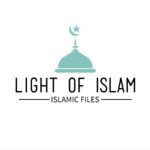











Leave a Reply