This simple tutorial will lead you on how to install updated telegram on ubuntu, I wrote this article due to the difficulties some folks are still facing when installing telegram for ubuntu, they either end up with an outdated version of telegram or even get stuck while trying to install the official release of the telegram they downloaded at the official telegram website, if you are having this kind of problem then this post is for you, its easy and fast, you just need to send three commands and you are done,
what you need:
you only need internet service to do this…….if you are connected to the internet then lets get things done..
1.open your terminal:
you can do that manually as usual or press Ctrl+Alt+L. after opening your terminal type in this command.
sudo add-apt-repository ppa:noobslab/apps
it will require your password because you are trying to access super user. type your password and click enter. it will run some data for few seconds defending on your network speed. after its done type another command
sudo apt-get update
after its done reading type the last command
sudo apt-get install telegram-desktop
this is the last command that will install the telegram on your machine, after its done open your apps and check for telegram you’ll find it there. Thats all.
Hope this help
Click Here To Report any Error.
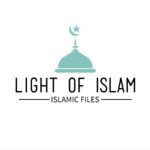












Leave a Reply